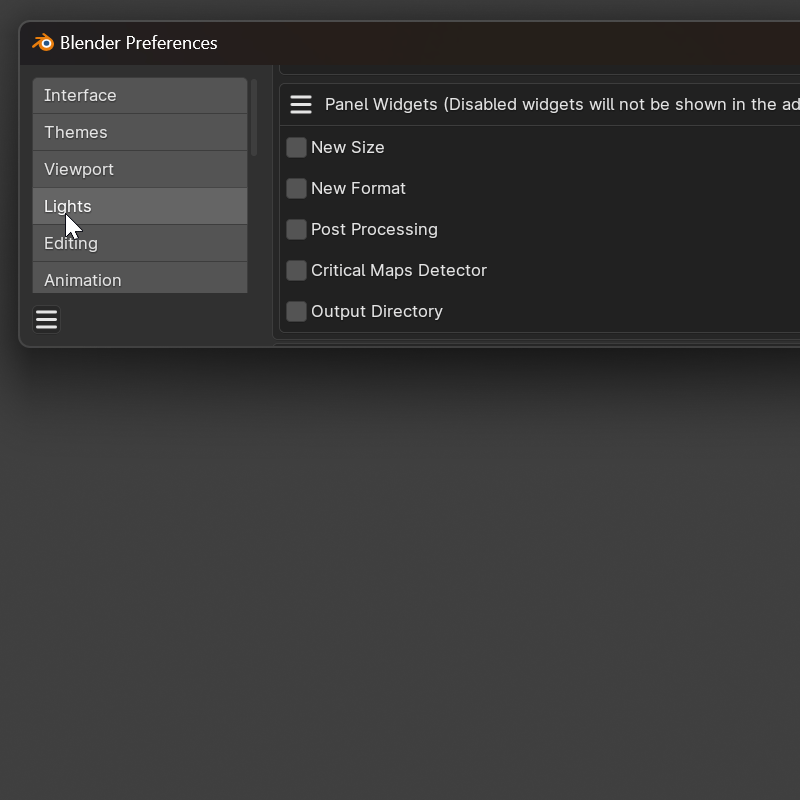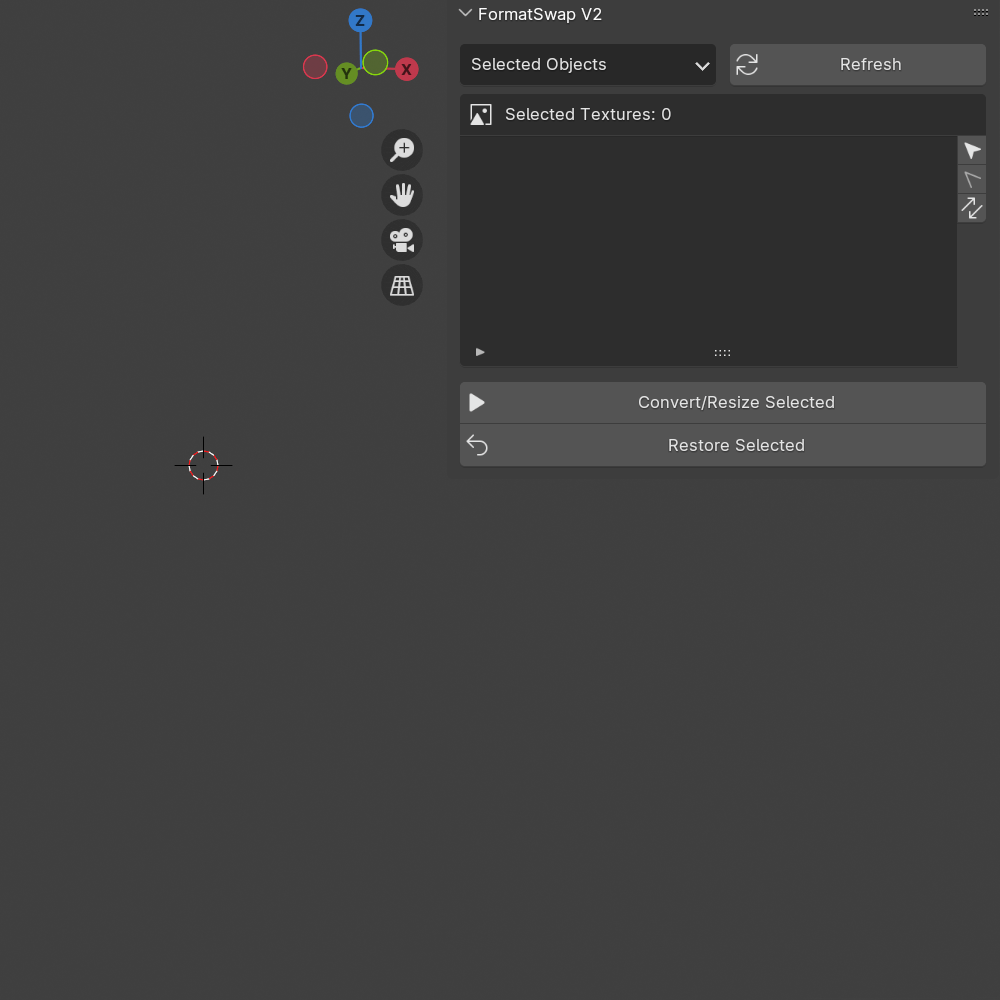With just one click, restore all original images, simple like that. Any converted or resized image can be restored.
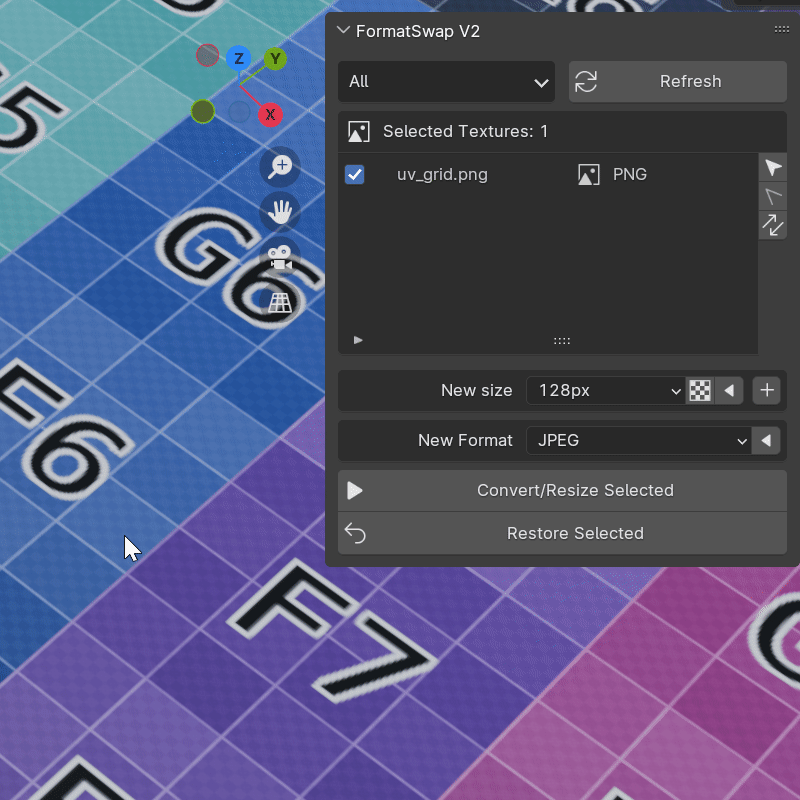
FormatSwap is a complete image converter/resizing tool. With just a few clicks, you can convert and resize images for individual objects or entire scenes. This not only reduces the blend file size but also cuts down on render time.
Why would you need to convert or resize textures? Check this page to learn more.
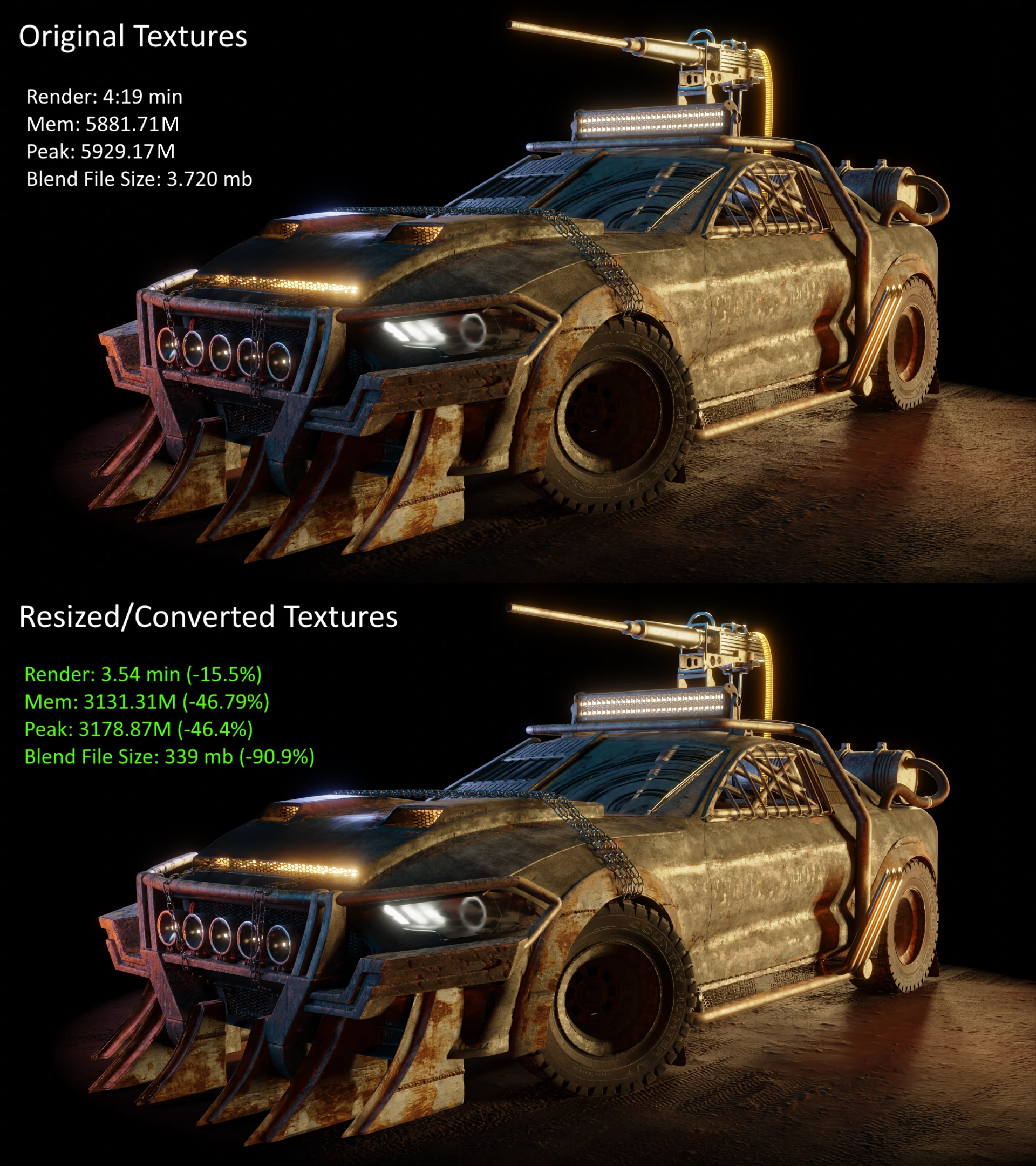
Never open another external software to convert or resize images. Formatswap supports all image formats that can be loaded in blender. And after processing them, the add-on will automatically replace the images in your scene.
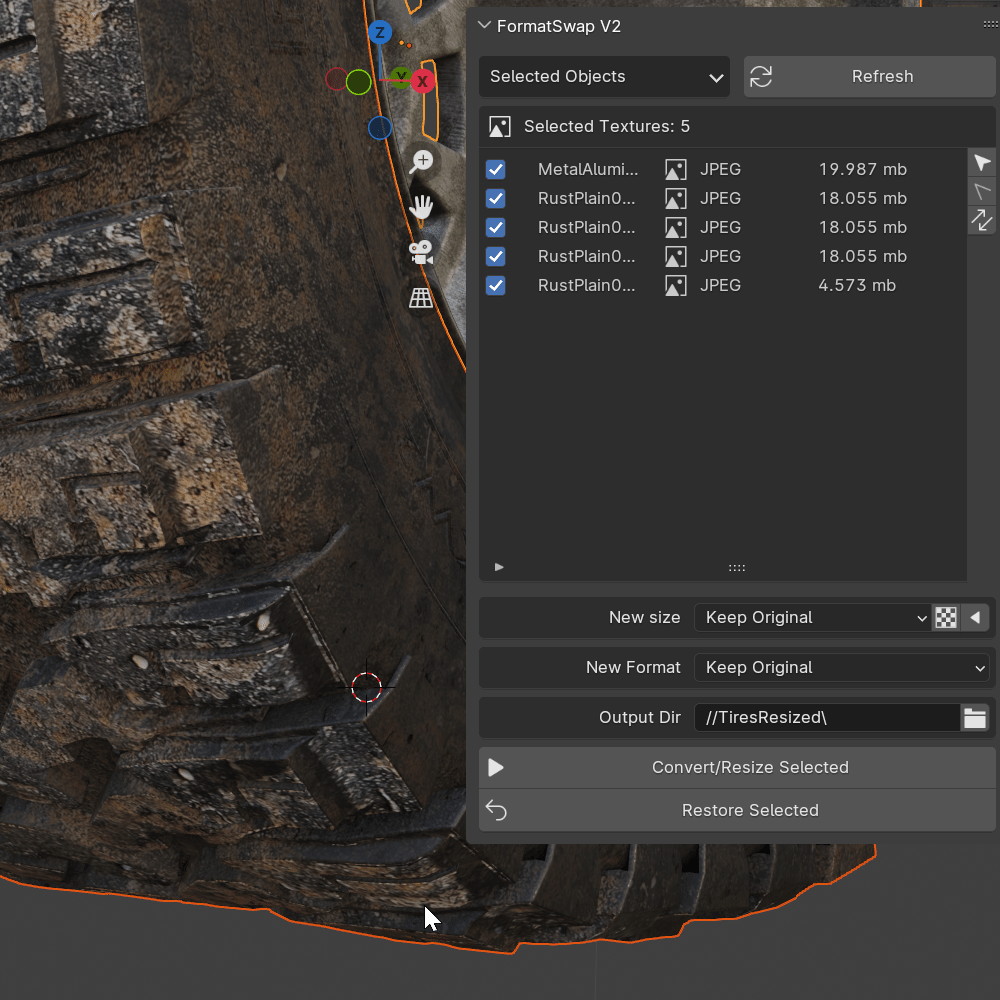
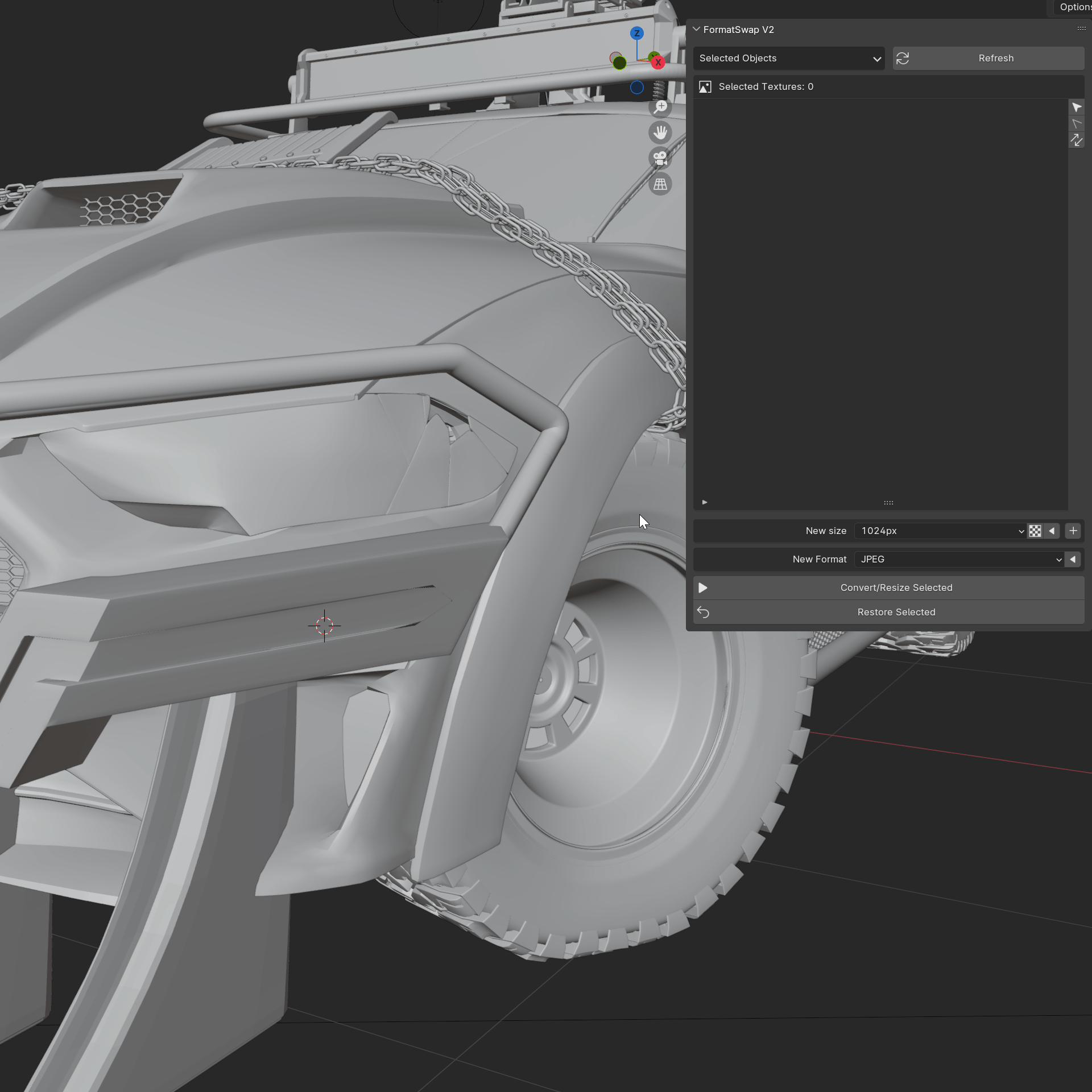
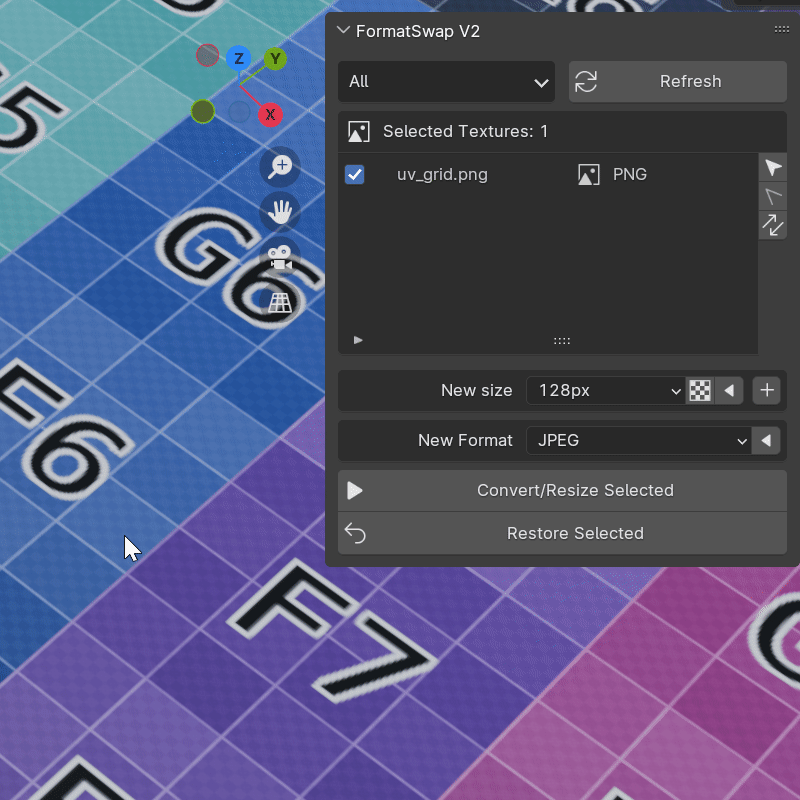
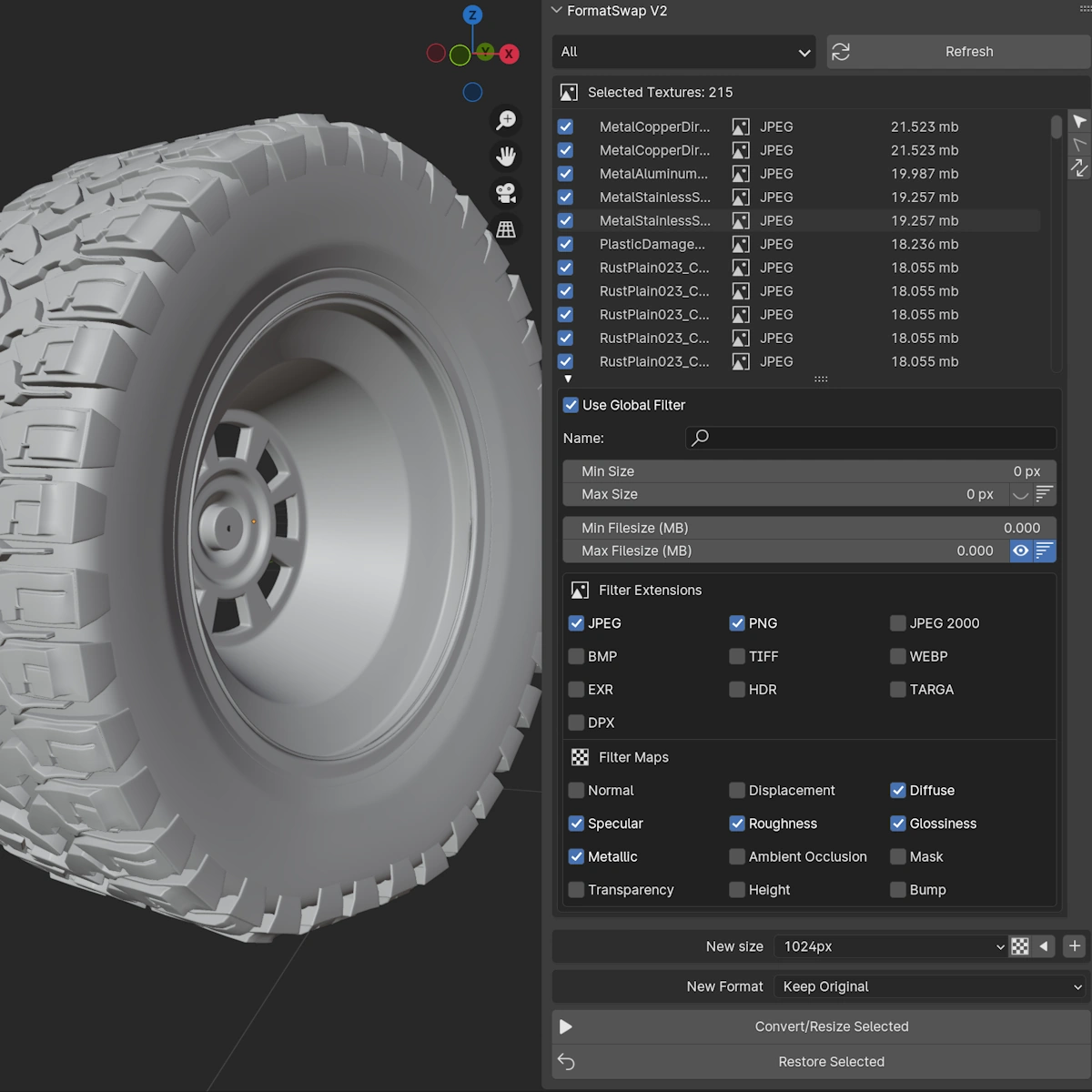
"With our updated filtering system, you'll have precise control over the images you convert or resize. Easily filter by image dimensions, file size, format, and even PBR map type."
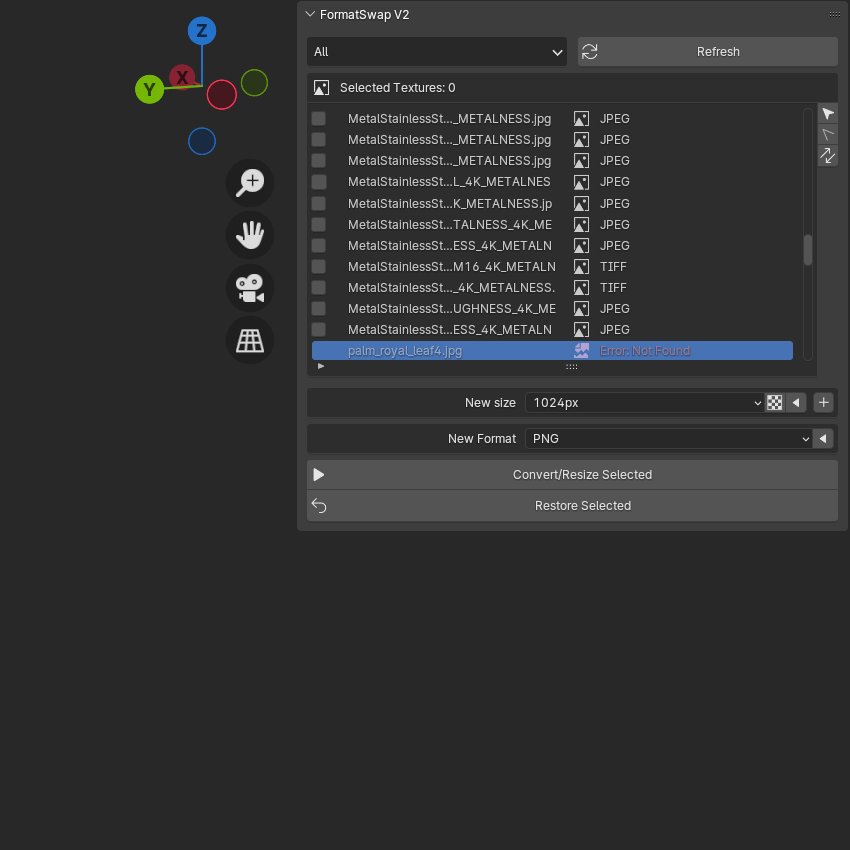
Imaging be able to resizing/convert all images in your scene with one click, without worrying about the loss of quality in environment, normal and displacement maps, I'm sure you don't want these maps to be converted to .JPG.
With formatswap, you chose how to deal with them, and the add-on will do the rest for you.
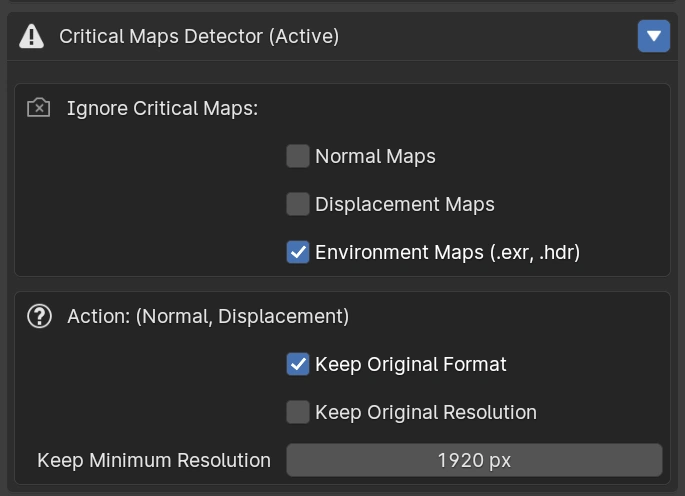
Did you mess up? easily restore your original textures
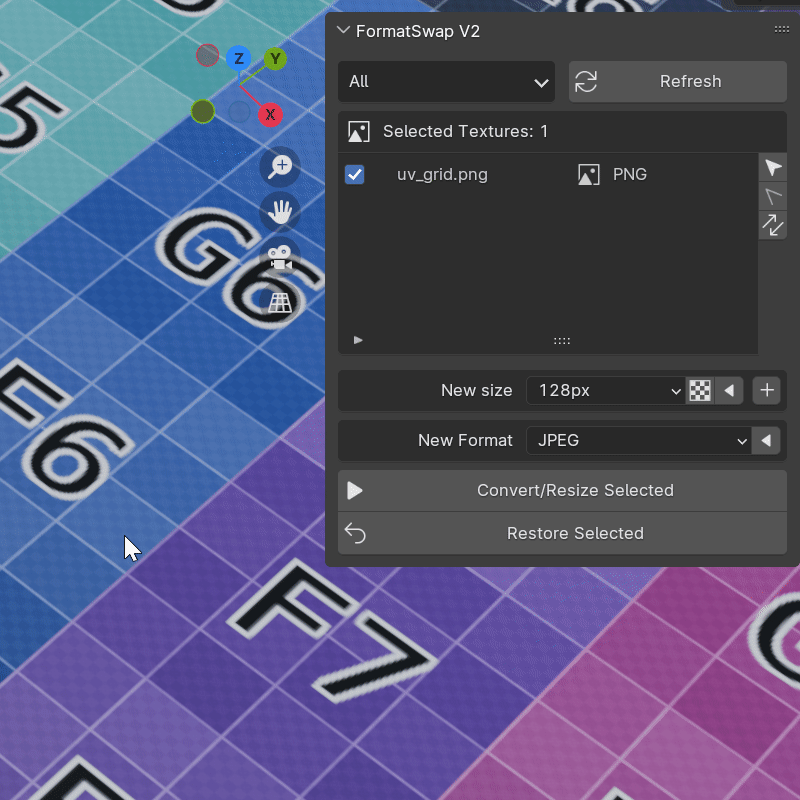
With just one click, restore all original images, simple like that. Any converted or resized image can be restored.
Need a quick post processing on your images? Formatswap got you covered, with a few clicks you can apply a quick post processing to your images.
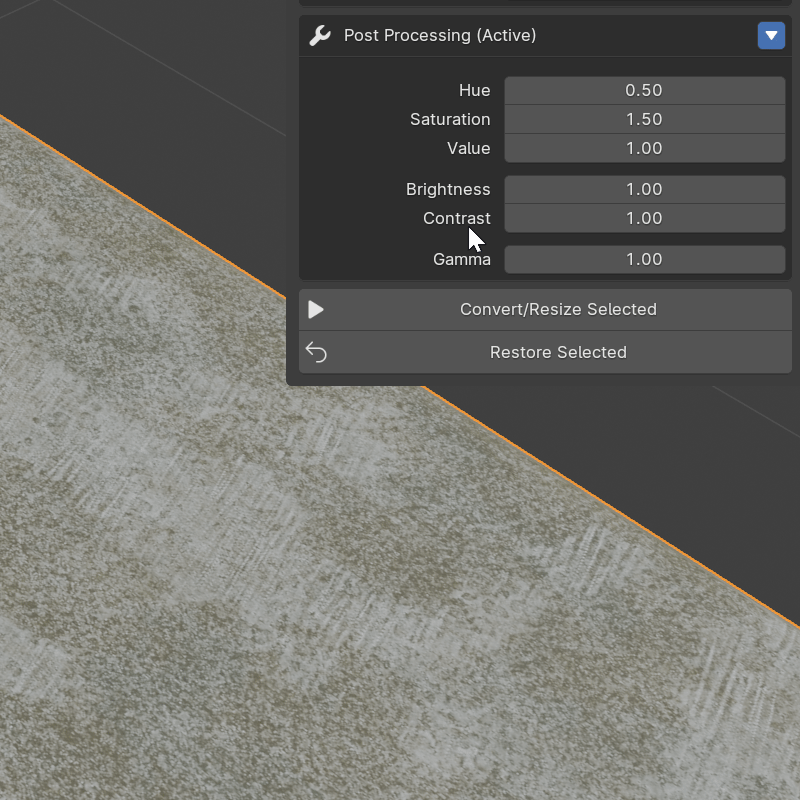
This is specially useful if you work selling 3D models, which usually is a good idea to provide the model with multiple texture sizes, so the user can choose the best size for his project.
Formatswap will resize your images for each size you want, and will save them in a different folder, automatically.
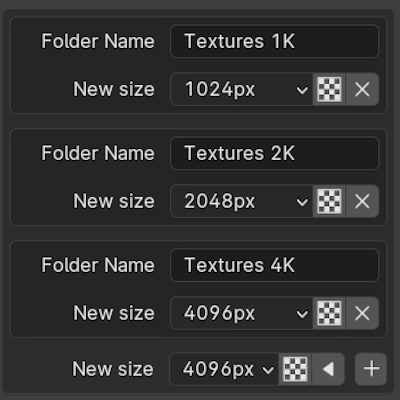
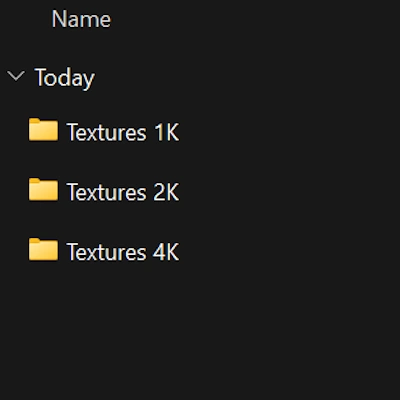
One of the big problems with the old version was the amount of features that you may not need, and the cluttered UI. The UI was completely redesigned, and now you can choose which features you want to to enable or disable.